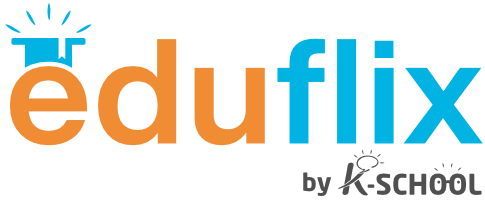Personal Information
HeyGen Introduction Video
Content
1. Introducing Yourself:
When you meet someone new, it’s important to know how to introduce yourself in English. Here’s what you should be able to say:
- “My name is [your name].”
(Example: My name is Juan.) - “I am [your age] years old.”
(Example: I am 13 years old.) - “I live in [your city or country].”
(Example: I live in Quito, Ecuador.)
2. Asking About Personal Information:
To ask someone for their personal information, you can use these simple questions:
- “What’s your name?” – To ask someone their name.
- “How old are you?” – To ask someone their age.
- “Where are you from?” – To ask someone where they are from (their country or city).
- “Where do you live?” – To ask where someone lives.
3. Talking About Your Family:
Talking about your family is a great way to share more about yourself. Here’s how:
- “I have [number] brothers and [number] sisters.”
(Example: I have one brother and two sisters.) - “I live with my [family member].”
(Example: I live with my parents.)
4. Talking About Your Phone Number:
When someone asks for your phone number, you can say:
- “My phone number is [your number].”
(Example: My phone number is 123-456-7890.)
When saying phone numbers, people sometimes say “O” (like the letter) instead of “zero.”
For example, the number 456-120 might be said as: “Four, five, six… one, two, O.”
5. Asking for Someone’s Contact Information:
To ask for someone’s phone number, you can say:
- “What’s your phone number?”
- “Can I have your phone number?” – A more polite way to ask.
6. Talking About Your Email:
When sharing your email address:
- “My email is [your email].”
(Example: My email is juan@gmail.com.)
You should know that the symbol “@” is pronounced “at“.
Here is a video explaining the basic information covered in this lesson:
The next slides show the most important things from this lesson to help you remember them.
As you grow older, you might start telling people more things about yourself, like your job, if you’re married, or if you have kids. But for now, the information in this lesson is all you need!
Practice Zone
Use what you’ve learned in this lesson to help you write an email: